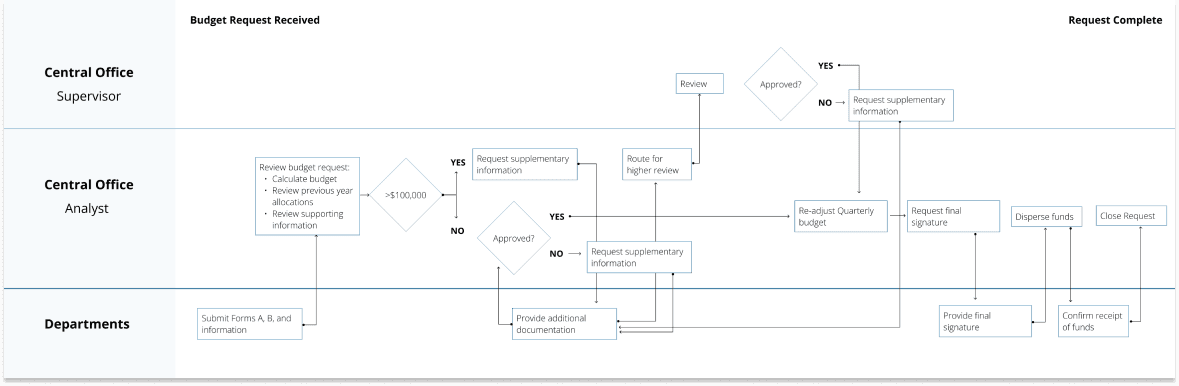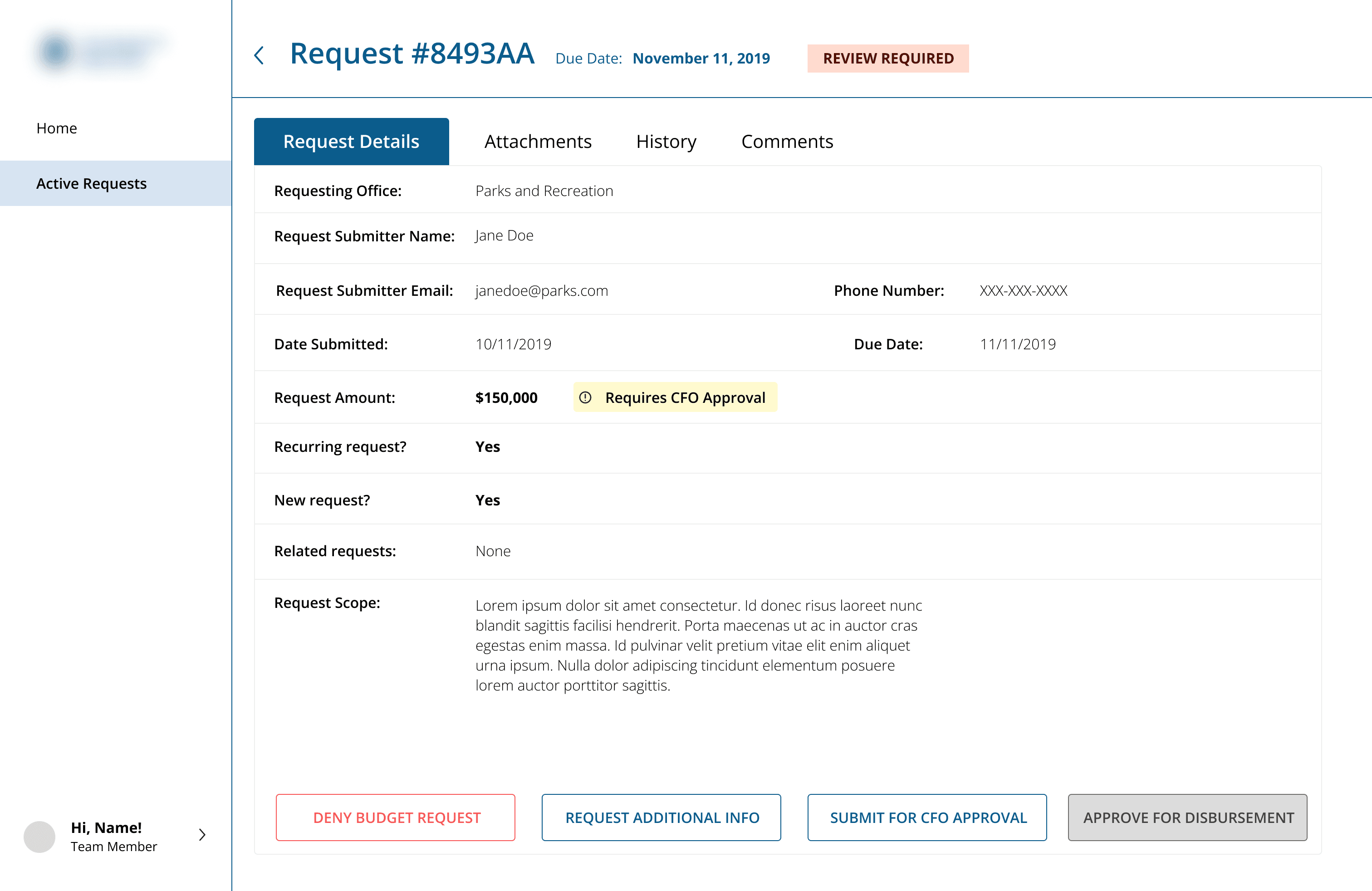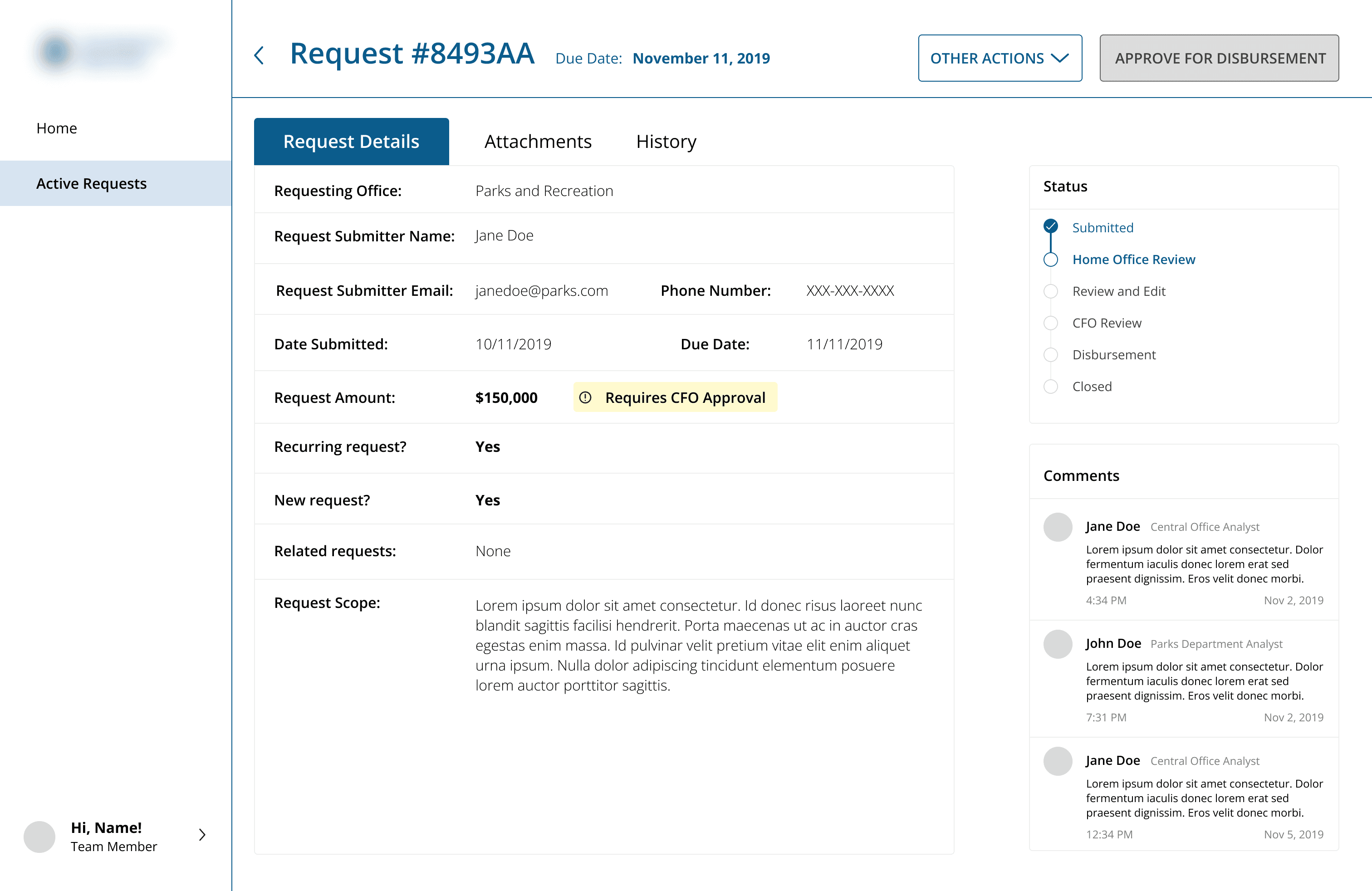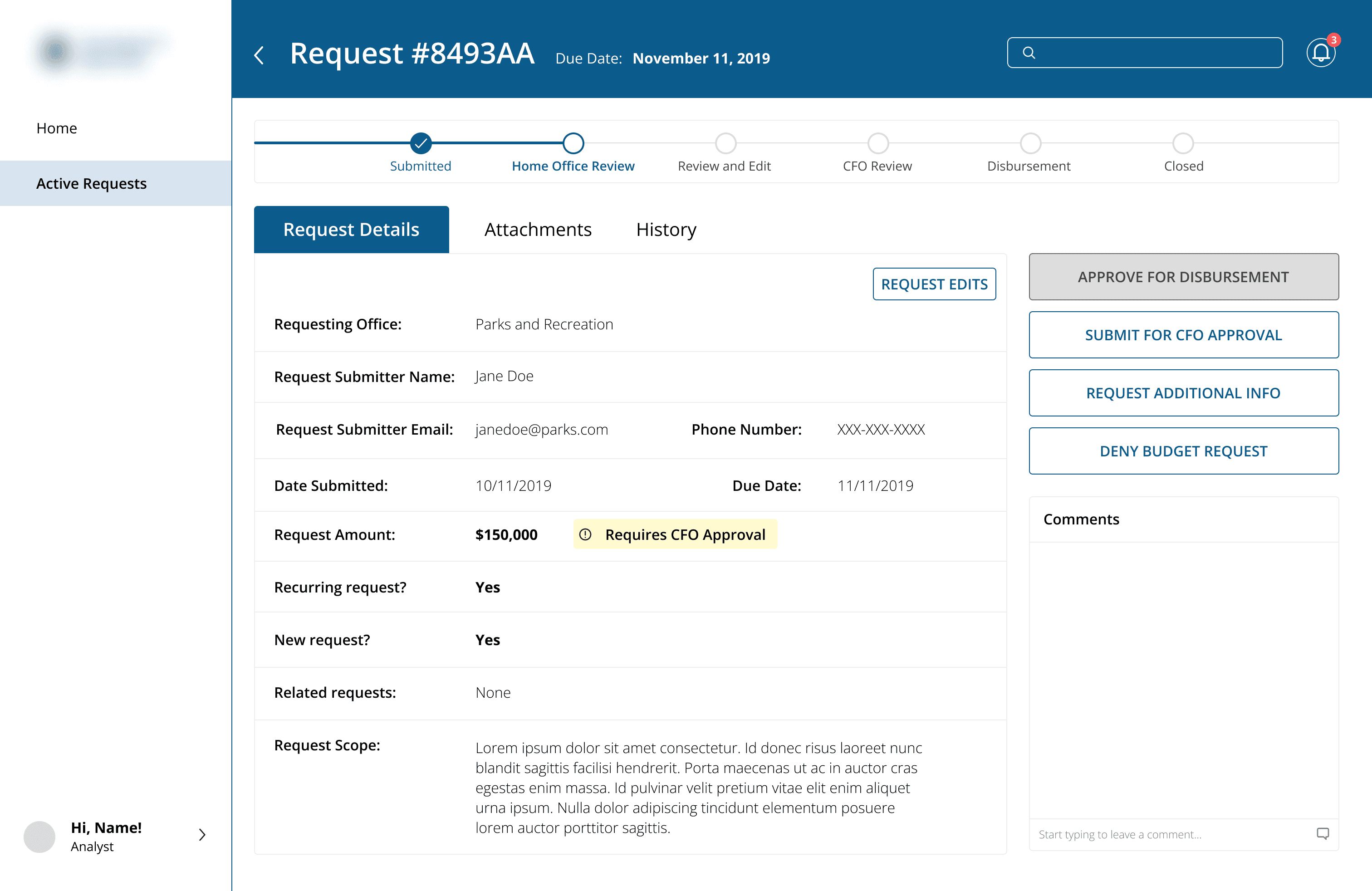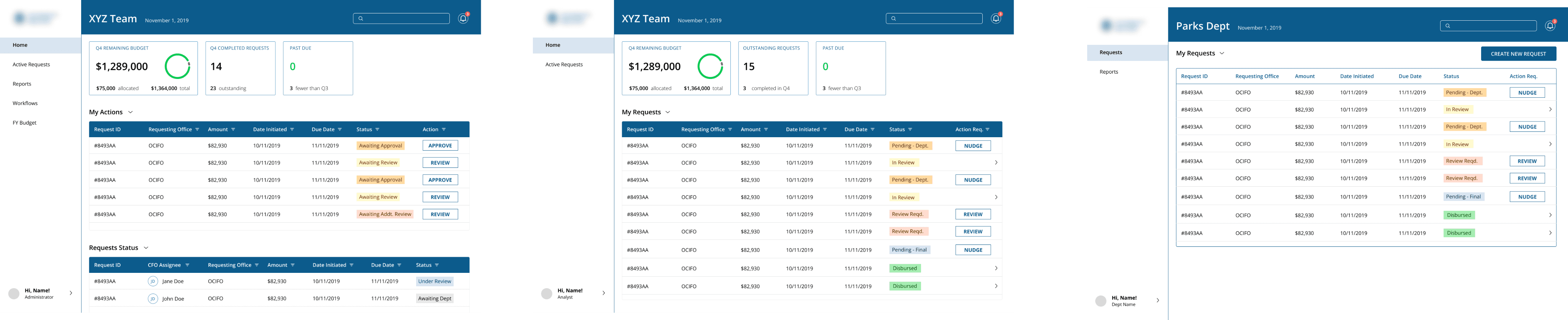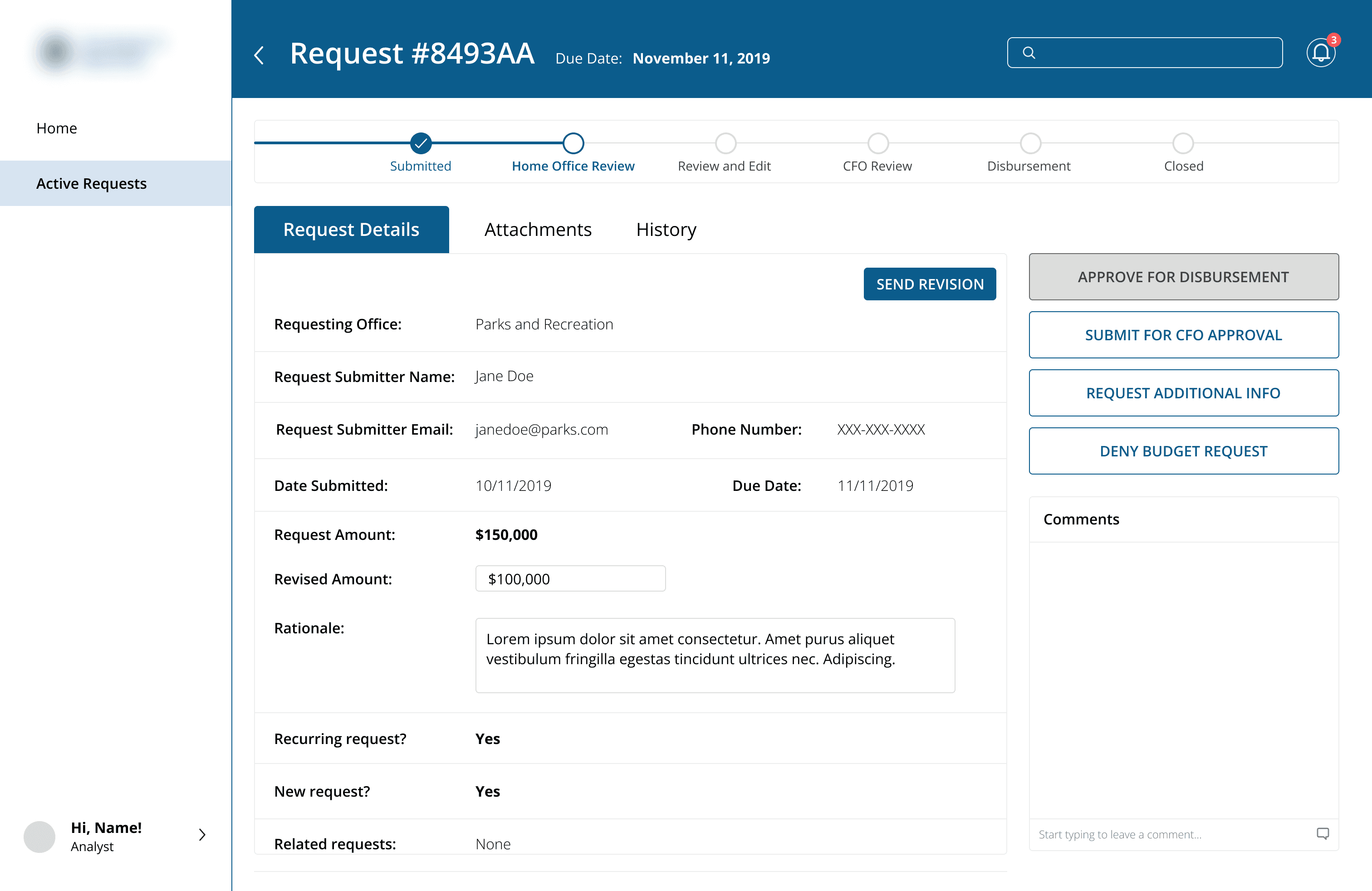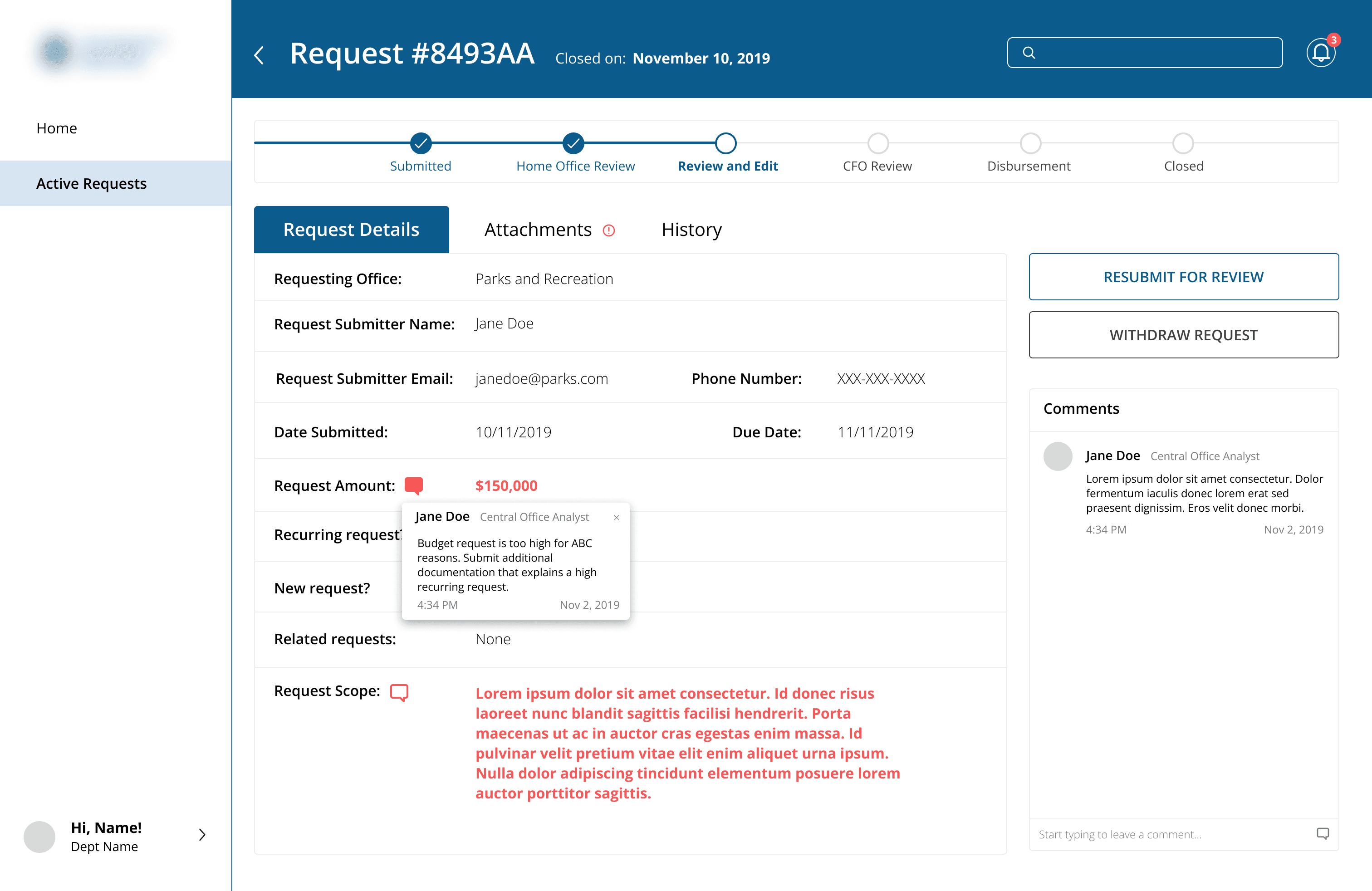A ServiceNow-based tool designed to modernize an Excel and email-based business process for a Federal Agency Financial Office
TIMEFRAME
Sept 2019 - Nov 2019
MY ROLE
UX Researcher
UI Designer
TOOLS
Sketch
MS Visio
Axure
PROBLEM
A Federal Gov Agency relied on an Excel and email-based process to analyze and allocate budget requests from the individual departments.
It was an incredibly manual and time-consuming process and led to user dissatisfaction, deadlines missed, and lack of transparency.
RESEARCH METHODS
25
Qualitative interviews
4
Different user groups interviewed
100+
Existing requests workflows analyzed
12hrs
Ethnographic research sessions
6
requests for revisions, on average
22
avg. number of emails in one request
65%
of the time, additional documents are requested

Personas and Roles
We also identified the key roles that were part of the process and created personas to illustrate their duties, needs, and pain points
USER TESTING METHODS
Qualitative - Interviews
Quantitative - Usability Testing
INSIGHTS & FEATURES
The key functionality we needed to include in the design:
THE DESIGN PROCESS
We used feedback methods such as co-design sessions, medium-fidelity click testing, and qualitative interviews to adapt the designs as we went, especially for the more complex screens, such as the request screen:
Iteration 1
2
3
Iteration 2
Iteration 3
The status label started out on top, but users wanted to see the status contextually in the entire lifecycle easily
This was better! But how the users prepared to review the request was familiarizing themselves with status first, so it needed to be more prominent
Status label was moved to the top as a progress indicator so it was the first thing the reviewer saw
The buttons at the bottom of the screen made it too easy for a user to accidentally click on one
Nesting the “other actions”, when there was a high likelihood that a nested action was needed, made it hard to find and use
The action buttons were moved to the side and laid out in a row, and were not hidden if they were disabled
Users wanted to be able to leave comments while viewing either the attachments or requests details, not flip back and forth between tabs
Users loved the new comments location and ability to always view the comments!
Comments stayed in the same spot!
Admin
Overview of entire budget and all active requests
Ability to run reports
Ability to create new workflows for budget requests
Quick Actions to approve necessary requests
Analyst
Ability to view entire central office budget
Quick actions on current requests
NO ability to run reports or create new workflows
Submitter
Only able to view requests submitted by their department
Ability to create reports from requests submitted by their department
Ability to create a new request
Analyst
Able to click in-line into the budget request and leave revisions, as well as rationale as to why the changes are required.
Submitter
The submitter is able to see where the analyst has requested changes, along with the accompanying rationale, to make changes before re-submitting.
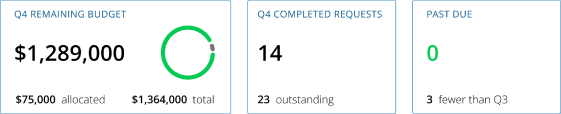
Enable Transparency
Admins, at a glance, could see the central office budget breakdown, number of requests, and - importantly - see if any were past due.

No more email chains
Notifications in the system replaced the back and forth of emails.
Originally, users had to email each other asking for status updates. Now, they can receive a notification when a status changes or a new action is required.
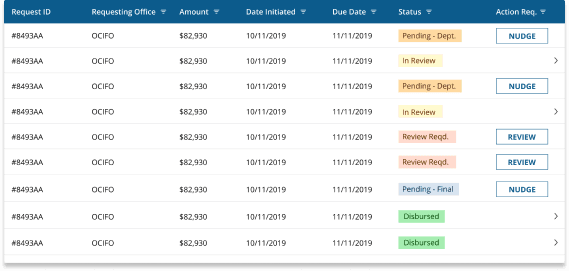
Workload Managed
Analysts no longer had to manually keep track of all of the budget requests they had to review and the individual due dates, points of contacts, or statuses.
RESULTS
After 8 weeks using the new budget tool, we saw:
37%
reduction in number of revisions required
1
email required in the new workflow
23%
decrease that additional documents are required
LEARNINGS & NEXT STEPS
Co-design was an incredible way of pulling in users for early feedback and get an idea of what they wanted early on! Everyone had so many helpful ideas (and as always, some not as helpful, but still cool to see)
Our contract period of performance ended before we could finish up enhancements to the reporting and data analytics section of the platform.